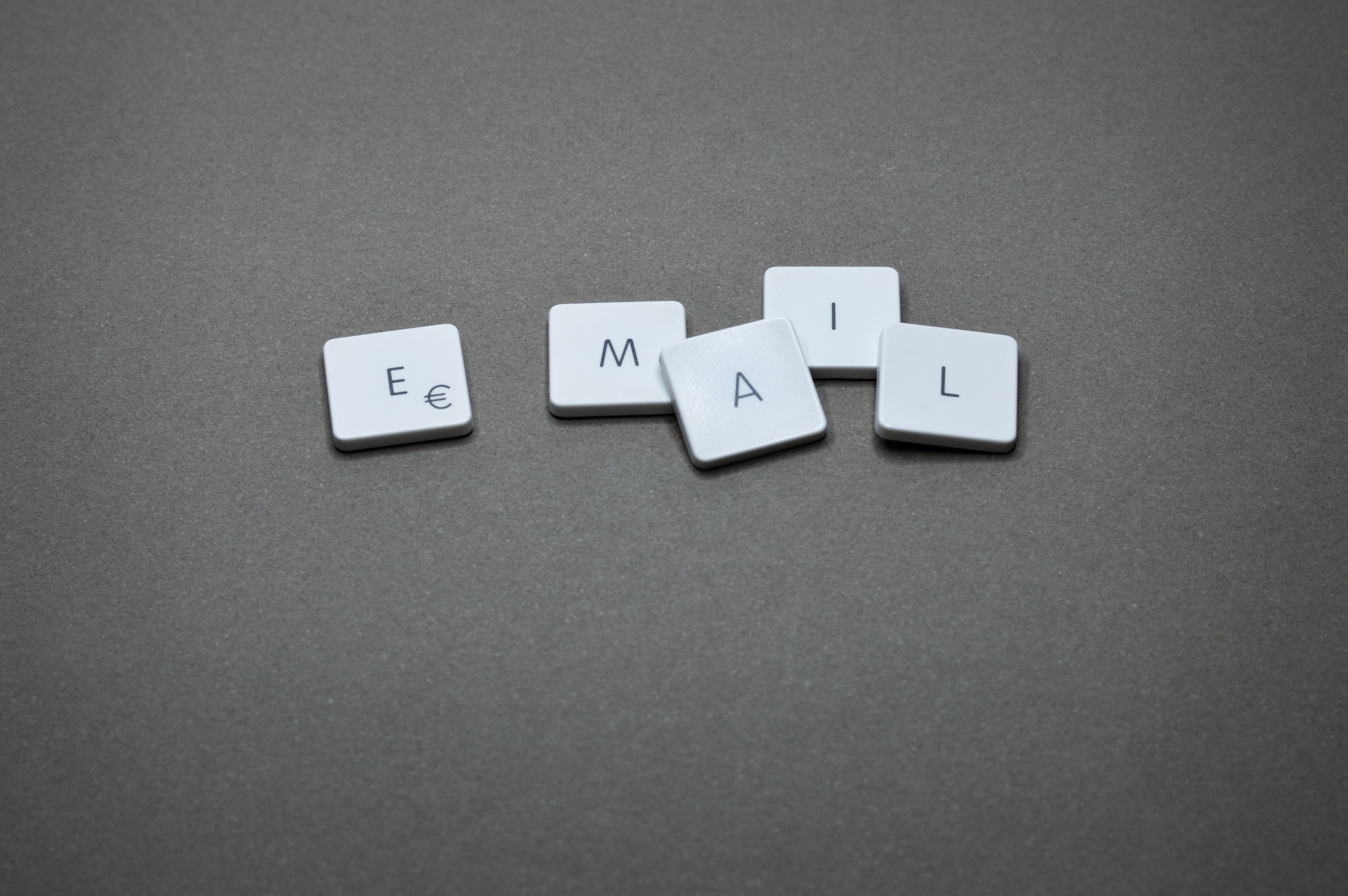Basic Computer Skills Every Woman Must Know
5 minuteRead
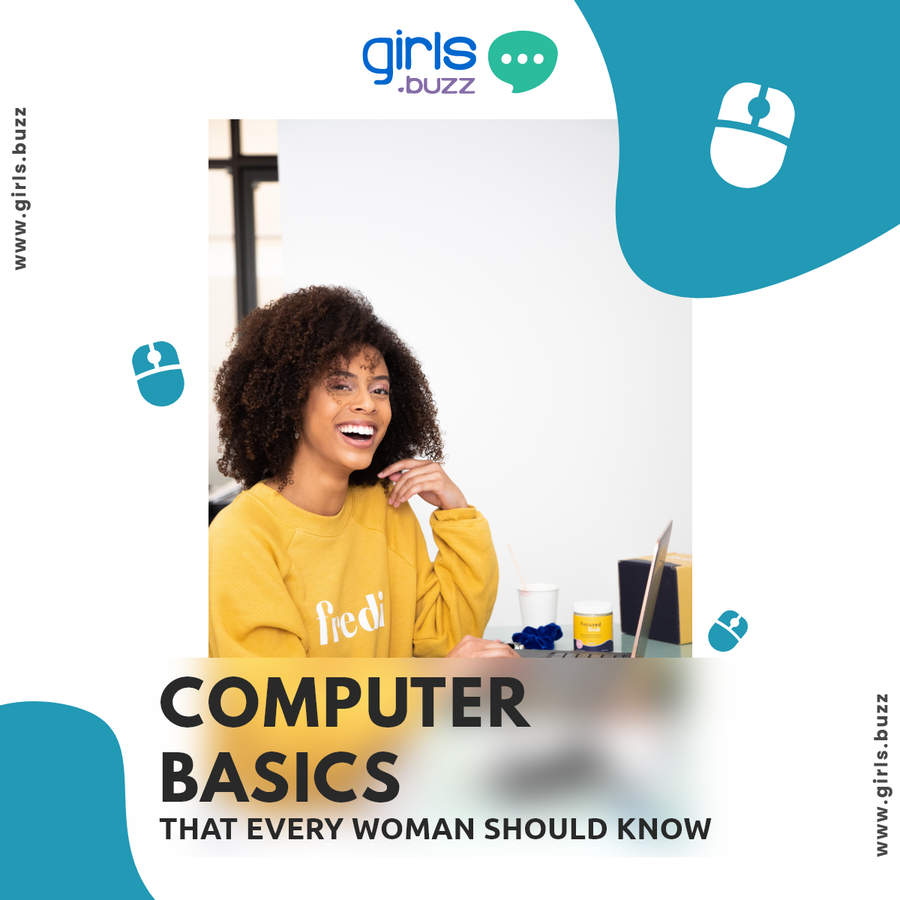
By Ruchi Sharma
The necessity to get well versed in the computer world has become a must over the last few months. Increasing dependence on the digital world for even day-to-day activities makes it really important for everyone to learn computer skills and get well versed with at least basic computer skills. Be it getting your child started with their online school classes or attending your own college classes or work meetings, the whole world has now come to your very own doorstep! Whether you use a laptop, desktop or even mobile for doing all these works, knowledge of computers is a prime necessity. Keeping ourselves updated with the latest tools is really important in the real world. And getting computer-friendly is one thing that is surely required for the present as well as the future!
We totally understand that there are a few things which we all know about. We all understand the simple basics like how the computer or laptop starts, how to open a web browser (Like Google Chrome, Safari, etc.), or how to search for something on the internet. Things like installing an app or downloading a file are also things with which we are already acquainted with. We have even gotten ourselves acquainted with apps like Zoom, Google Meet, etc. for attending all those important events like meetings or classes digitally. Don’t worry if there are a few things with which you are not familiar with from the above list. As long as you just understand how to search something on a web browser, you can learn pretty much everything right from the comfort of your home! But there are still certain basic things that can help in the long run. We have compiled a list of basic computer skills for women that can help them to shine and fly safely in their digital journey.
Typing
Though one may argue that you can type things on a computer/laptop by searching the letter and what’s there to learn in actual typing? We would like to highlight that it’s really important to learn proper typing as not only will it save your time when you want to document something or send an email, but at the same time if sometime in future you look forward to work, typing is one of the prerequisites for most of the desk jobs these days. If you have a creative flair within, learning typing could be the first step towards your journey to become successful as a content writer!
Operating Systems
There are various operating systems on which computers work like Microsoft Windows, MacOS or Linux. Similarly, the smartphones we use daily also work most commonly on two OS - Android or Apple’s iOS. Basically, an operating system is an interface between the user and the computer hardware. It is responsible for managing all the basic tasks be it related to memory management or file management. It is important to have knowledge about the operating system your computer uses as each operating system works differently.
Internet
Without the availability of internet, today’s world would actually seem to stop. Whether you are browsing for something online, accessing your social media accounts or even streaming your favorite web series, each of them requires using the internet. But what’s more important is learning some specific things related to browsing the web like difference between a secure and not secure site, how cookies work, etc. You should also learn about safe digital payments and have cyber security awareness since it has become really important to be aware of these two things in today’s world. There are many nitty-gritties of the internet which you should really be aware of and we suggest you do a small course or go through some nice YouTube videos to gain knowledge about it.
Microsoft Office
Learning Microsoft Office has become a prerequisite in the digital world. It comprises of Microsoft Word, Microsoft Excel and Microsoft PowerPoint mainly. Though there are other apps also like Microsoft One Note and Microsoft Outlook, but the above three are the most important. There are a series of online courses where you can learn all about MS Office. If we consider Microsoft word, it helps you in documenting all your files. You can pen down your work-related documents or even something totally personal, this one app helps you in building all types of documents. Nowadays, you can even build your documents on Google Docs which provides you with the ease of sharing it with others over mail and allowing them to not only access but edit your document. What’s more- it's free! Only thing about using Google docs is that it requires internet access for most of its features. The other two MS Office softwares are discussed below.
Spreadsheets
Microsoft Excel helps in getting all those figures in one place. It helps in building tables and subsequent charts and graphs that help in converting the data into something meaningful. Again, if you are looking forward to joining a job in the future, having the knowledge of MS Excel is a prerequisite in most cases. It has certain formulas that can help in getting data in order. A substitute for this is provided by Google Sheets that provides the same features and additionally allows ease of sharing just like Google Docs.
PowerPoint
Making presentations is an irrevocable part of the corporate world. Each meeting requires the project in-charge to present their idea or the report via a presentation of slides so that each person can understand the context. Knowledge of PPT’s has even extended to children as with the schools going online, many schools are asking students to submit projects in PPT format. That implies the basic knowledge about PowerPoint has become a must whether you would want to help your own child or learn it for your career. Again, Google Slides is the perfect free option in case you don’t have MS Office.
Most of us already have an email account. It could be either on Gmail, Hotmail etc. but what’s important is that if you don’t have one, make one immediately. The next important part is understanding it. You need to get well versed with how to manage the inbox, opening a mail and of course sending an email too. Learning how you can add an attachment or how to trash an invalid email is equally important. Knowing the ins and outs of how an email account & its features work will help you in all aspects of your life be it work, study, personal etc. So start learning today if you haven't already! In case you find anything confusing, you can simply look it up on the web browser of your choice.
Managing the Computer
Last but not the least on our list is managing the computer. Laptops and desktops require to be updated regularly by various software updates that you can either put on automatic mode or do them manually. Similarly, certain OS require you to install an additional virus protection (like McAfee or Kaspersky) that can protect your computer from virus attacks. For smooth functioning of your laptop or computer you need to ensure you keep it up to update and free from any malwares.
Most of these basics can be learnt by simple searches about relevant things on any browser. Some of the basics like Microsoft Office or Typing might require you to take a short course which are readily available online as well. These courses will help you a lot in the long run. The knowledge of these basics can help you to become super computer friendly and once you get a pro at these, depending on your interest, you can even take up some specialized courses related to computers as well!
Do let us know how many basics you are already acquainted with in the comments section below!
Write, Record and Answer! Consume Unlimited Content! All you need to do is sign in and its absolutely free!
Continue with one click!!By signing up, you agree to our Terms and Conditions and Privacy Policy.